JT: Caching Logged-in Users in Joomla
Welcome to another installment of Joomla Tips!
Today’s topic is: Caching for Logged-In Users in Joomla
In our first issue of Joomla Tips, we introduced the LiteSpeed Cache for Joomla plugin, and explained how to easily configure the basic settings. These settings are perfectly sufficient for Joomla sites where there is no ecommerce, and the majority of visitors do not log in to the site.
In such simple installations, a single cached copy of each page is sufficient, because all visitors will be seeing the same content anyway. But what about sites where there is a significant population of visitors with user accounts? Under the default configuration, logged-in users are not served from cache. This behavior is easy enough to change, and today we’ll show you how.
Enabling Logged-in Caching
In order for your logged-in users to also experience the same acceleration benefits as your logged-out visitors, you need to be able to serve them pages from the cache.
Navigate to System > Global Configuration > LiteSpeed Cache and click the Logged-in Users tab. Set Show Cache Content for Logged-in Users to Enabled.
If you save the settings here and purge the existing cache, you will indeed be serving all future logged-in visitors from cache. Just be aware that logged-in users will be getting the same publicly cached copies of pages as the non-logged-in users are getting. This may or may not be appropriate for your needs.
If you need to cache individualized content for logged-in users, there are two ways of doing so:
- Full pages served from private cache
- ESI assembled pages where it’s mostly public, but holes are punched for private content
Private Full Page Caching
On the same configuration screen where you enabled cache for logged-in users, you can also enable private cache. Set Separate Cache Copy for Logged-in Users to Enabled, save the settings, and purge the cache.
Once this setting is enabled, an individualized copy of any visited page is stored in private cache for each logged-in user that requests it. So, if there are 10 logged-in users, and 20 logged-out users looking at the home page, then there are 10 cached copies of the home page stored in private cache (an individualized copy for each logged-in user), and 1 copy of the home page stored in public cache for the logged-out users to share.
How do you know whether to enable or disable this setting? Enable it when you have personalized content on a page, like a special blog post, or a shopping cart. You can safely leave this setting disabled if your logged in users don’t see any personalized content on the page, or if all personalized content appears within ESI modules.
ESI
With ESI (aka Edge Side Includes), you “punch holes” for private content in publicly cached pages. This makes sense if you have a site where nearly all of the content is public, but there is private content appearing within some of the modules. It’s also highly recommended for ecommerce sites.
There is a lot we can say about ESI, so we’ll save it for its own post.
Summary
You can use the settings on the Logged-in Users configuration page to enable caching for logged-in users. For a site without personalized content, you can serve to them from public cache. And for a site where logged-in users see different content than those that are not logged in, you have the ability to serve to them from private cache.
Next week we’ll talk about ESI, and how those settings can help you to be even more flexible, and allow you to accurately cache your entire site for all of your visitors!
—
Disclaimer: The information contained in this post is accurate for LSCJoomla v1.2.0 [release log]. If you are using a newer version of the plugin, some details may have changed. Please refer to our wiki for the latest!
Have some of your own ideas for future Joomla Tips topics? Leave us a comment!
While you’re waiting for the next installment, here are a few things you can do:
- Subscribe to the Joomla Tips RSS feed
- Download LiteSpeed Cache for Joomla extension
- Learn more about the plugin on our website

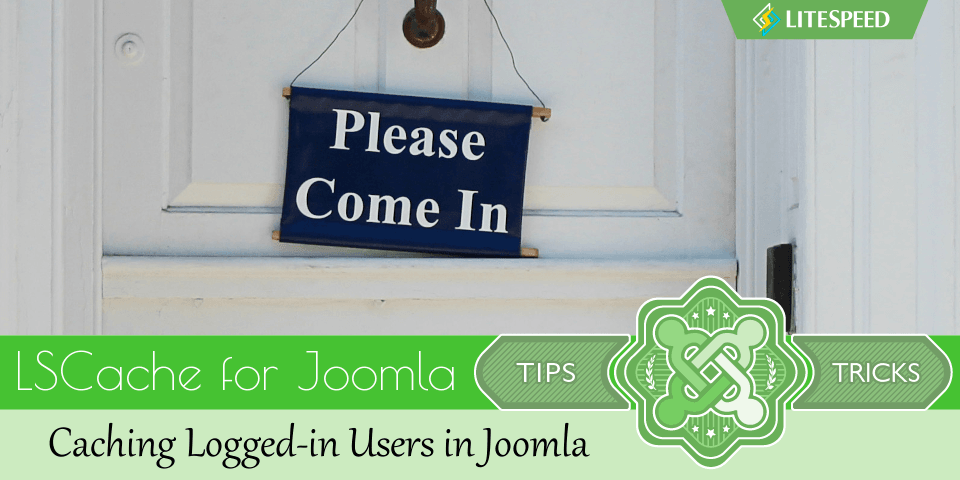
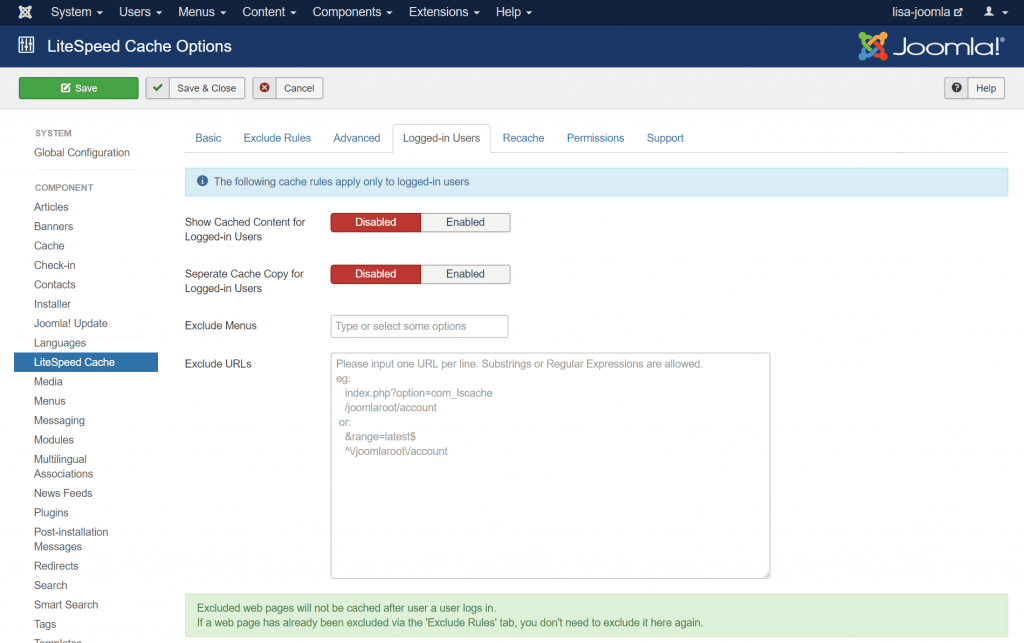

Comments