AVIF Support in LiteSpeed Plugin v7

LiteSpeed is thrilled to announce Version 7.0 of the LiteSpeed Cache plugin for WordPress! One of the improvements that you will see in v7 is a new option for next-generation image formats. We’ve always provided the ability to generate WebP images with our image optimization service, and now we are adding the option to choose AVIF format, if you prefer.
The WebP raster graphics file format, announced in 2010 by Google, was introduced as a potential replacement for JPEG, PNG, and GIF file formats. It is widely available across major browsers.
The AVIF file format, introduced in 2019, is intended to replace the WebP format, and shows better compression ability than the JPEG format. It has recently become available across major browsers, too.
Which is better?
Both WebP and AVIF support these features:
- ICC profiles including HDR
- Both lossless and lossy compression
- Alpha channels for transparency
- Animation
- Exif and XMP metadata support
- Royalty-free usage
AVIF additionally supports these features that WebP doesn’t:
- A variety of color spaces, including monochrome
- Multi-layer images
- Film grain synthesis
When Should you use WebP Image formats?
- If your site contains mostly web graphics, especially illustrations, logos, and animations
- If you plan to use lossless compression
- If you want to continue enjoying QUIC.cloud image optimization Standard Queue for free
When Should you use AVIF Image formats?
- If your site features high-quality photos, where accurate colors and finer details are important
- If you plan to use lossy compression
- If you want to upgrade to QUIC.cloud image optimization Advanced Queue, which for an additional charge, gives you faster processing and AVIF format
The bottom line: if you’re currently using WebP images, and you are happy with that, there’s no need to do anything. But if you want to switch to using AVIF instead, keep reading!
How to Generate AVIF Images
Here’s how you can set up the LiteSpeed plugin to generate a next-generation image format alongside your optimized JPG and PNG files.
If you are brand new to our Image Optimization service, we recommend you visit QUIC.cloud’s Handy Guide to Image Optimization to learn how to get started. It will tell you everything you need to know.
If you’re a seasoned Image Optimization user, and you’re ready to start generating AVIF images, here’s how to do it:
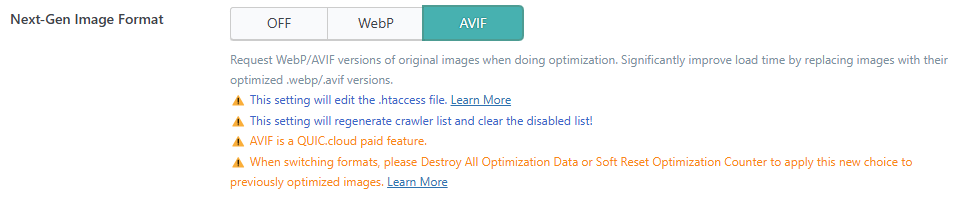
- In your WordPress Dashboard, navigate to LiteSpeed Cache > Image Optimization > Image Optimization Settings and set Next-Gen Image Format to
AVIF. Press the Save Changes button. - Click the Image Optimization Summary tab and click the Soft Reset Optimization Counter link under Optimization Tools. This will tell LiteSpeed to start over at the beginning of your Media Library and process everything again. Images that are already optimized will not be re-optimized, but
AVIFfiles will be created for them. - If you have enabled Auto Request Cron, then you can simply wait for Image Optimization to begin again. Otherwise, click the Send Optimization Request button to get started.
Image Optimization employs two queues:
- The Standard Queue, which is always free
- The Advanced Queue (previously called the Fast Queue), which is mostly not.
WebP images may be generated using either queue, but AVIF images may only be generated with the Advanced Queue power-up.
QUIC.cloud gives every domain some free Advanced Queue quota every month. Once it is used up, all requests are sent to the Standard Queue for processing. Or, in the case of AVIF users, requests are paused until the free quota replenishes at the beginning of the next month.
An optional Advanced Queue power-up subscription is available for a monthly charge. With that, you get 20,000 additional Advanced Queue requests each month.
There is also a pay-as-you-go option. Use this to increase your Advanced Queue quota on an ad-hoc basis. You can manage it manually, or enable auto-refill to top up your quota whenever you are running low.
See QUIC.cloud’s Online Services Costs for the specifics.
What Else is New?
LSCWP v7 is packed with fabulous features, including these:
- A new, streamlined approach to enabling QUIC.cloud services in WordPress. We’ve replaced the Domain Key with sodium encryption, and automated more of the process. Visit LiteSpeed Cache > General > Online Services to get started, or see our documentation for more details.
- CDN Setup is also significantly simplified.
- More CLI commands, and more API hooks.
- Simplified Crawler settings.
- Improved UCSS compatibility.
Download v7.0 and see for yourself!

Comments