LiteMage Configuration Tricks: How To Keep Your Cache Warm Indefinitely

LiteMage has many settings which can be fine-tuned to increase store performance. Today, let’s discuss a trick that nearly all stores can benefit from: keeping your public cache warm.
What is a warm cache?
A warm cache already contains your data, in this case objects and pages. When these are freshly stored in your cache, they can be served by LiteSpeed Web Server directly. This prevents PHP from being invoked and hitting the Magento backend, meaning your users can access these objects and pages faster. Thus, it would be ideal to keep your cache warm as long as possible. LiteMage can keep your cache warm indefinitely.
But how?
LiteSpeed Web Server is able to detect the difference between requests coming from the crawler and those from elsewhere. This allows LSWS to serve user requests from cache while still allowing LiteMage’s crawler to hit the backend, refreshing pages.
This results in your cache being in an always warm state with visitors never hitting the backend.
Just set the Default Public Cache TTL setting in the General Settings section of your LiteMage Configuration screen to an amount of time greater than your Warm Up Interval setting in the Cache Warmup section.
For example, you might set your Default Public Cache TTL to 86400 seconds (24 hours)
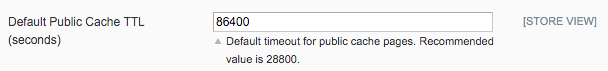
and the Warm Up Interval to 43200 seconds (12 hours),
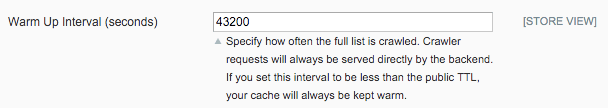
which would cause the crawler to recache your publicly cached pages before they ever have a chance to expire.
This can be done on a per-store basis by changing your Current Configuration Scope.
In addition, the status and progress of the crawler and its queues can be monitored in the LiteMage Crawler Warm-up Status section at the bottom of the System -> Cache Management screen in your Magento Admin Panel.
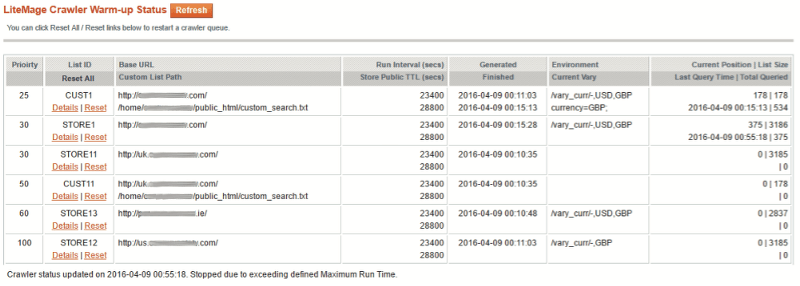
Check out our wiki for more info about this and other useful configuration adjustments.
What do you think of this customization? Maybe you already use it? What other configuration tricks would you like to see us showcase? Tell us in the comments section below!

Comments