WpW: LSCache for WordPress 2018 Milestones
Welcome to another installment of WordPress Wednesday!
Today’s topic is: LiteSpeed Cache for WordPress 2018 Milestones
Another year has come to a close, and we thought we would take a look back and see just what we’ve accomplished with our WordPress Plugin.
Many of the new features and improvements we’ve implemented are thanks to your suggestions. We always appreciate your feedback and ideas, so please keep them coming. Our Slack community is a great place to do that.
Notable Updates
We introduced a game-changer in 2018: support for non-LiteSpeed users! Of course, you get the most out of the LiteSpeed Cache plugin, if you have LiteSpeed Web Server and can take advantage of the actual caching functions. But if that’s not in the cards for you for whatever reason, you can still take advantage of all of LiteSpeed’s non-caching functions, including our Image Optimization and Critical CSS services. These are premium features that most other WP optimization plugins make you pay for. But they’re free with LiteSpeed Cache.
Speaking of Critical CSS, this was another big feature released last year. CCSS solves the “Flash of Unstyled Content” issue that plagues just about every site that follows Google’s recommendation to load CSS asynchronously. Our CCSS Generation service provides critical CSS for every type of post on your site, in both mobile and desktop variations, if necessary.
Our fellow plugin developers will be pleased to know there have been several additions to our API. Among other things, we now have a way to address WP nonce issues. Check the API out.
GUI
We put some effort into making the plugin easier to use. To that end, we introduced Basic View, which allows you to hide the advanced settings, if you know you will never use them.
Additionally, we added more “Learn More” links to the Settings tabs. These links bring you to our wiki, where the settings are explained in detail.
We also added more varieties of Purge to the WP Dashboard Admin Bar. Because sometimes you just want to purge the optimized CSS/JS, or the Critical CSS. And sometimes you want to purge everything in sight.
Supported Technologies
Last year, LiteSpeed introduced support for several external technologies including the CloudFlare API, object cache, and opcode cache. These technologies are not implemented directly by LSCWP, but if you are already using them, LSCWP provides interfaces to allow you some degree of control.
New Features
Configuration
For those of you who are always playing around with settings, changing things up, and trying something new, we added some useful features. Now you can Import and Export your settings, or press the Reset All Options button if you want to start from scratch. You can choose to have the plugin Auto Update when there’s a new version, and if you’re a hosting provider, you can now define a default configuration for all of the WP installations on your servers.
Also new is a Disable All Features setting, which is useful when you are debugging.
Image Optimization and Media
Image Optimization and media handling was a big focus for us last year.
In our Image Optimization service, we simplified the user experience, added more options for taking control of your media library, automated much of the process, introduced lossless compression and CLI support, and made several improvements to stability behind the scenes.
In the Media Settings tab, new options were added for WebP image handling, using responsive Lazy Load placeholders, and inlining Lazy Load JavaScript.
Cache Crawler
Our cache crawler allows you to keep your cache warmed up. It periodically travels through your sitemap, looking for pages that have expired in the cache, and re-caches them. When we first introduced the crawler, it only had the ability to crawl from the point of view of a non-logged-in guest.
This year, we added the ability to simulate different logged-in user roles, visits with and without WebP images, mobile device visits, and cache varies based on cookie values. You may now have several different crawlers running and warming up your cache for a variety of situations.
Other New Settings
Some of LSCWP’s updates last year didn’t get as much fanfare as others, but they’re still helpful in your quest to make your WordPress site the fastest it can be! Things like inline CSS/JS minification, support for randomizing multiple CDNs and for setting specific directories to include in CDNs, a setting to force particular URLs to be cacheable, and Instant Click.
Additionally, we made it easier for you to be compliant with the GDPR, and we introduced a Purge All Hooks setting that helps you assume even more control of cache purges on your site.
Third Party Compatibility
We know how important it is that all of your favorite plugins play nicely with each other, so to that end, we improved compatibility with some of them. We are now fully compatible with WMPL. We’ve added WebP support for Avada Fusion Sliders, PageSpeed Insights, and WooCommerce, and we now have ESI Shortcode support for Elementor. Plus, we made miscellaneous updates that improved compatibility with Ajax Login, Ninja Forms, Hide My WP, Universal Star Rating, Aelia Currency Switcher, NextGen Gallery, and Postman App, among others.
For the full list of tested plugins, see our wiki.
Future Plans / Reviews
We’ve come a long way with this plugin in the past few years, and we’re not finished yet! 2019 will find us implementing a few more of your suggestions, and focusing on the speed and stability of our services.
We appreciate your enthusiasm and support! Just look at some of these glowing testimonials we’ve received recently:
Huge improvement in speed !!! Easy to install and configure and for someone like me who isn’t technical. Get their great support. Highly recommended.
– @ionas
I have found this plugin to be absolutely brilliant when used in conjunction with the Litespeed web server.
– @johnclarkeau
The Silver Bullet of Cache Plugins !!! My website went from having an ‘F’ in GTMetrix to having a ‘B.’ WOW !!!
– @pigo3934blog
LSCache is the only plugin that gave me over 90% on GTmetrix, and boosted my website’s speed without breaking any of my site’s elements.
–@dimath99
Clear documentation on how to fix an issue caused by my setup. Nice!! No searching support forums hoping to find an answer. Everything is working much better than expected!!
– @hutchm12
There’s a lot more where that came from, and you can leave a review of your own there, if you would like to. Your kind words warm our hearts, so thank you! ❤
—
Disclaimer: The information contained in this post is accurate for LSCWP v2.9 [release log]. If you are using a newer version of the plugin, some details may have changed. Please refer to our wiki for the latest!
Have some of your own ideas for future WordPress Wednesday topics? Leave us a comment!
We’ll be back soon with another installment. In the meantime, here are a few other things you can do:
- Subscribe to the WordPress Wednesday RSS feed
- Download LiteSpeed Cache for WordPress plugin
- Learn more about the plugin on our website

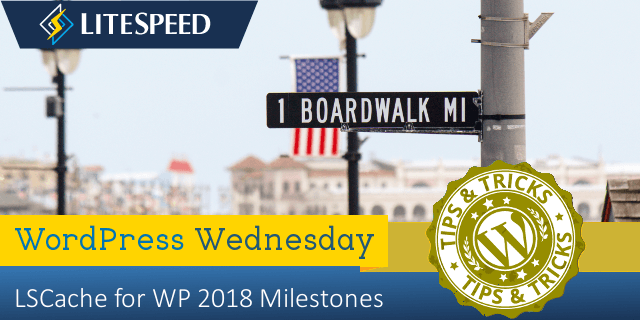
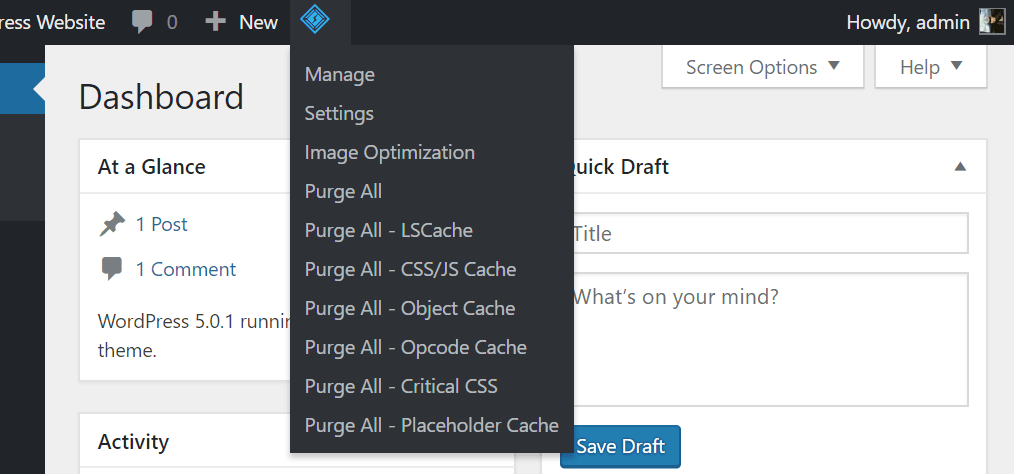
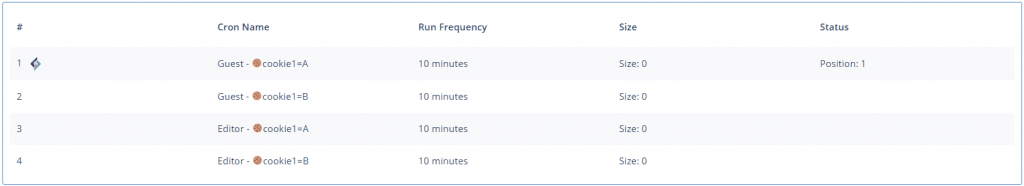

Comments