Customer Showcase: LiteSpeed Cache Package Boosts WordPress Performance

Our friends at Hostinger are here today, sharing how LiteSpeed Cache boosts WordPress performance on their hosting infrastructure. Without further ado, here they are in their own words! -LC
Rockets have engines, electric guitars have amplifiers, and WordPress has LiteSpeed. We applied LiteSpeed cache solutions to help our customers make the most of their WordPress websites. The actual results convinced us – LiteSpeed did an excellent job. Now, we’re ready to prove it.
It’s More Than a Plugin
Most of our customers are familiar with LiteSpeed Cache as a WordPress plugin. Surprisingly, only a few know that LiteSpeed impacts an entire hosting ecosystem, starting with a web server, where the WordPress Cache plugin gets its power.
We’ve deployed LiteSpeed Web Server (LSWS) on our hosting infrastructure. Customers can access it through our hPanel. LSWS saves the website’s resources without losing any speed and security. It doubles the capacity of the server memory and CPU.
As an Apache alternative, LSWS is performing up to 10 times better. And it’s lighter compared to Apache. We’ve run stress tests (high and small-scale) to see the difference between the three leading web servers (LiteSpeed Web Server, Nginx, and Apache). The results speak for themselves:
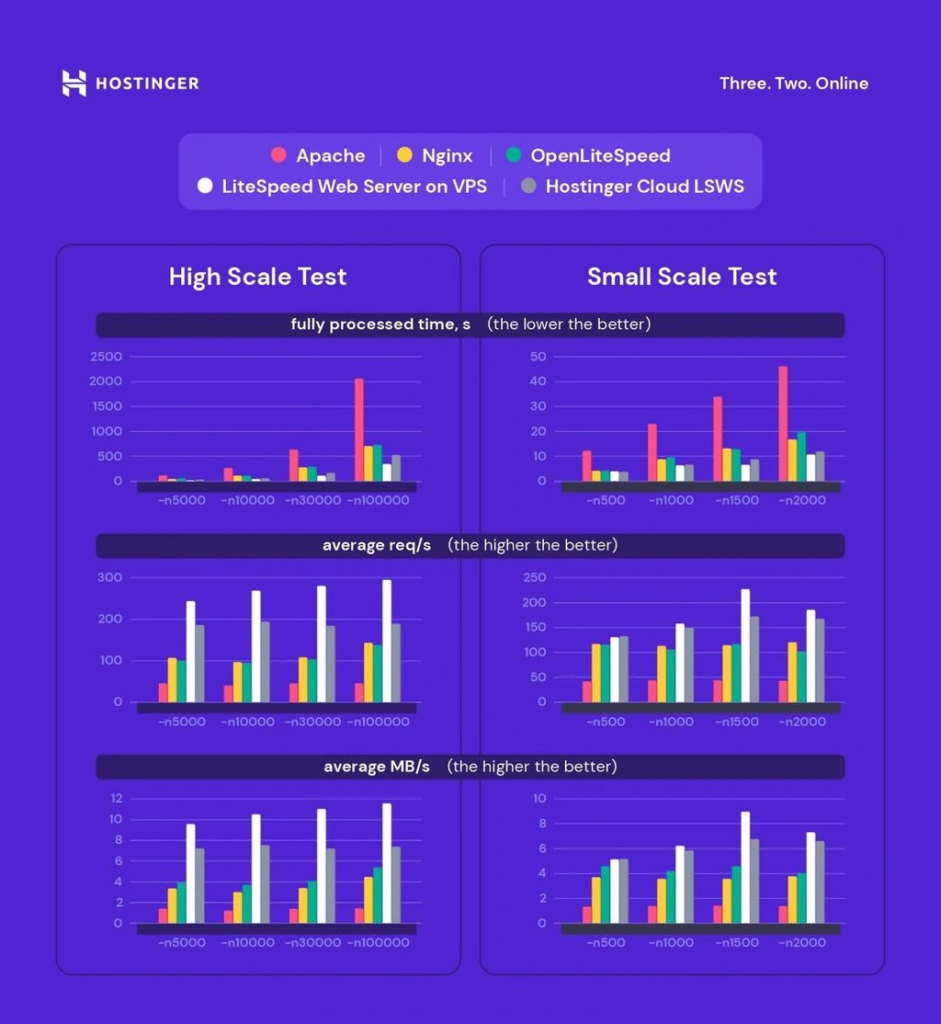
More details about these results are available in our LiteSpeed cache plugin test tutorial.
Give an Extra Boost with PHP Extensions
Although LiteSpeed supports many PHP extensions, opcode caches are on the top of the list for WordPress developers (APCu, Xcache, Zend Opcache). Extensions accelerate PHP’s performance by being involved in the PHP execution life-cycle and storing the results of the compilation phase so the next time code can load instantly.
LiteSpeed has a unique API (LSAPI). It ensures PHP communication with web servers. Usually, one has LSAPI automatically activated in the control panel. For our customers’ convenience, in hPanel, all PHP extensions suggested by LiteSpeed are already on. No action is needed, but we provide this tutorial on how to increase PHP memory, if desired.
The Cherry on Top: WordPress Cache Plugin (LSCWP)
This level of performance wouldn’t be possible without the main switcher to the engine – the LiteSpeed cache plugin installed on each WordPress website. We activate LSCWP on all Hostinger web hosting plans, so customers can be sure their websites are powered with LiteSpeed from day 1. There are different ways to adapt LiteSpeed cache to a website’s needs. With that in mind, we provide detailed descriptions of settings for Blog, eCommerce website, and online portfolio.
Our LiteSpeed cache plugin test tutorial illustrates how it enhances the website’s performance. Here’s Google’s PageSpeed verdict.
Before:
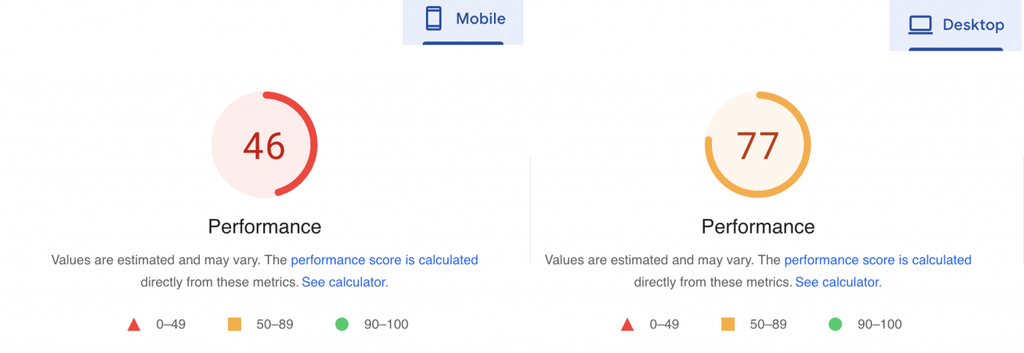
After:
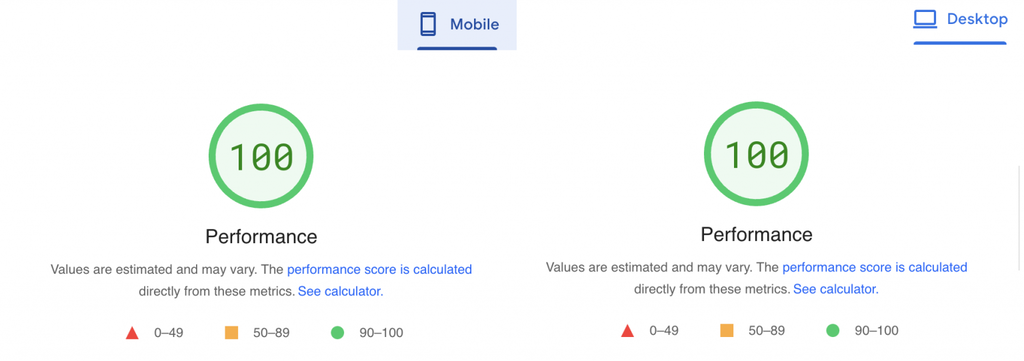
Impressive, right?
QUIC.cloud + Cloudflare Integration
Both QUIC.cloud and Cloudflare are reverse proxy content delivery networks (CDN). Unlike regular CDNs, they cache static files (images, CSS, JS, etc.) and dynamic HTML files. Combined, they provide a vast global network of about 270 points of presence (PoP). QUIC.cloud – 70 PoP and Cloudflare – 200. Those nodes operate like individual data centers storing your website’s data and letting visitors from different countries get a faster and more secure website experience.
Why do you need both CDNs?
Apart from being the new excellent CDN, QUIC.cloud does many other speed optimizations for WordPress sites like Low-Quality Image Placeholder generation, critical CSS generation, and so on. Because it comes as a part of the LiteSpeed Cache tool-set for website acceleration, it performs better with LSWS and is relatively easy to set up.
How should you combine them?
LiteSpeed recommends using QUIC.cloud for caching dynamic content and Cloudflare for static content. Cloudflare’s primary function is to deal with static content. But when both are turned to cache dynamic content, some conflicts may occur.
Technically, you can use either of these CDNs for your WordPress optimization, but to achieve even better performance, we include both QUIC.cloud and Cloudflare in our web hosting plans. Setting them up in our hPanel is hassle-free.
Conclusion
As you see, LiteSpeed can improve WordPress performance at different levels of your website infrastructure: from the webserver to PHP extensions, from CDN to cache plugins. We chose LiteSpeed because of its advanced technological ecosystem and endless possibilities for customization.
Hostinger users, who may not be as advanced in hosting, can reap the benefits of the LiteSpeed cache package while having peace of mind. When customers get their websites off the ground with Hostinger, we make sure all tools are integrated and ready to boost their Core Web Vitals.
—
Our thanks to Hostinger for sharing their story in this Customer Showcase! Has your business experienced the LiteSpeed difference? If you would like to share your story with our readers, find me (@Lisa at Litespeed) on our Slack workspace, and we can discuss it. –LC

Comments