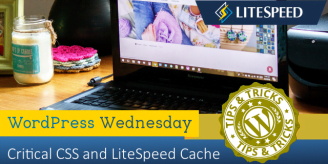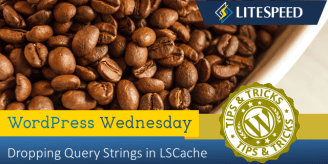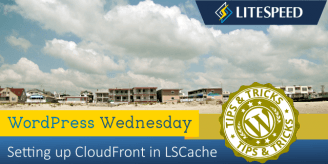Our new cache crawler script travels its way through your sitemap file, refreshing pages that have expired in the cache.
Do you use WAF (Web Application Firewalls) to protect your sites? Our guest blogger, Lucas Rolff of Hosting4Real shares his experiences using Apache vs. LiteSpeed WAF.
FOUC is caused when the browser loads a page’s content before it loads the styles defined for that content. Critical CSS can eliminate that.
Learn about LiteSpeed Cache for WordPress and the GDPR: LiteSpeed values your users’ privacy, and we want you to know that the use of our plugin should not have an effect on your ability to comply with the GDPR.
It’s our WordPress Wednesday-iversary: One year of tips, tutorials, and in-depth content! Today we share a few of our most useful past articles.
Learn which query strings you can ignore, and how to configure LSCache to drop them.
When using LSCache, you don’t have to worry about your cache storage maintenance. LiteSpeed Web Server does all of this for you in a light and efficient way.
LSCWP can be configured to work with almost any content delivery network. This is how to set up CloudFront.
We automatically purge everything from the cache when certain WP hooks are run. Now you can add or remove hooks from that list.