Clever ways to get your LiteSpeed fix
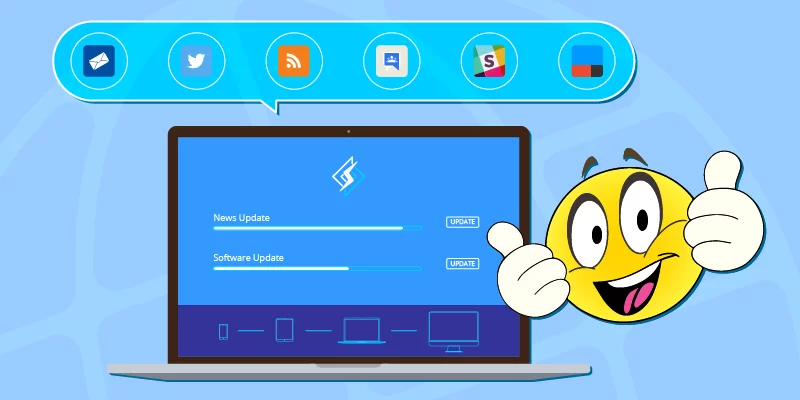
The Internet is big. And we all hang out in our own corners of it. It’s not always easy to keep up with all of the update-and-release news that you need to keep your business systems running as smoothly as possible. We announce all of our software updates on a handful of public channels, and then after a few days of letting potential bugs shake out, we spread the word to the admins who have provided a valid email address. The majority of our customers are content to wait for that email announcement or the notification that appears on their control panel plugins, and that’s ok!
But what about the rest of you? We know some of you crave adventure, and you want to install those updates the second the paint is dry. You have a need to be hooked into the latest announcements, but if you don’t know where to look for them (or, more importantly, don’t know how to fit them seamlessly into your workflow), you could miss something important!
So let’s address that. First, I’ll tell you where you can go around the web to find our update announcements. Then, I’ll share a few nifty tips and tricks for getting our news to come to you in the places that are most convenient for the way you work.
Where you can go to get the news
We are all over social media, but for product updates in particular, these are the sources that are updated with every single new release. Visit any of these links to get the latest scoop:
- Twitter: @litespeedtech for all product announcements and general news/links
- Twitter: @lswsrelease for LiteSpeed Web Server announcements only
- Twitter: @openlswsrelease for OpenLiteSpeed announcements only
- Google Groups: LiteSpeed Edge for all product announcements and pre-releases except OpenLiteSpeed
- Google Groups: OpenLiteSpeed Development for announcements and discussion
- Our Forum: News for all product announcements
How you can make the news come to you
Knowing where to look is all well and good, but you can work more efficiently if you have the updates meet you where you are. There are three primary ways to accomplish this: Email, RSS feeds, and push notifications. Each of our announcement mechanisms may be configured to use at least one of these methods.
If email is your preferred means of communication, you’ll want to subscribe to one (or both) of the Google Groups. When you join the group, you are given four email options:
- Don’t send email updates
- Send daily summaries
- Combined updates (25 messages per email)
- Every new message
Our groups are low-volume enough that you should be able to subscribe to “Every new message” without being overwhelmed.
RSS
RSS is not as well-supported as it once was, but you can still find feeds here and there if you look for them. You’ll need an RSS reader (such as Feedly) to access these feeds. Here are some feeds from the above sources:
OpenLiteSpeed Development Google Group
Push notifications
If a mobile device is an important part of your workflow, you may find push notifications more your speed. All of our Twitter accounts support push notifications.
To enable notifications, first follow the relevant account on Twitter. Then, (on desktop) next to the Following button, click on the 3-dot menu and select “Turn on mobile notifications.” Or (on mobile) next to the Following button, tap the little bell icon and select “All Tweets.”
For those not on mobile devices, the Chrome and Firefox browsers allow browser notifications for any site that has enabled the functionality. Twitter is one such site. To enable browser notifications for Twitter, click on your own profile icon, select Settings from the drop down menu, click on Web Notifications from the settings sidebar and check the appropriate boxes for the notifications you want to see.
A couple of clever ideas
Here are a few outside-the-box ideas that may fit nicely into your workflow.
Import into Slack
If your team uses Slack to communicate, why not set up a #software_updates channel, and import vital release announcements from your favorite vendors (including LiteSpeed, of course!) into that channel?
Slack integrations are available for Twitter and RSS, so you can either import our Twitter feeds via the Twitter integration, or import our Google Groups or Forum feeds via the RSS integration.
Use IFTTT
IFTTT (or, If This Than That) is a really cool application that lets you connect a wealth of things that wouldn’t normally be connected. For instance, you can create an applet that says “if there is an update to OpenLiteSpeed, turn the Philips Hue lights in the office blue.”
That’s somewhat of a silly example, but you get the point.
A more practical application would be to connect our Google Groups or Forum RSS feeds or our Twitter feeds with an application your company uses extensively (Skype, Telegram, Trello and more). For example: if there’s a new LiteSpeed tweet, send the tweet via Skype to your server admin.
Or, if you do like the traditional route of email or push notifications, you can use IFTTT to make the sources that are not available that way become available that way. For instance, you can use IFTTT to send Twitter updates through email. Or you can get an IFTTT push notification when there’s an update to the Google Group RSS feed.
It’s very powerful. (And it’s fun to play with, so don’t fall down that rabbit hole when you should be working!)
In conclusion…
We want you to get your LiteSpeed updates in a timely fashion and through a medium that fits into the way you work. We hope some of these ideas can help you keep as informed as possible! Be sure to let us know if you have any ideas to add to this list!

Comments