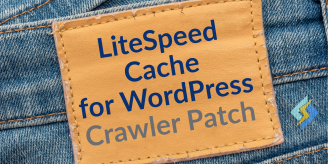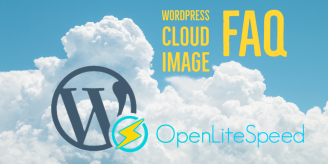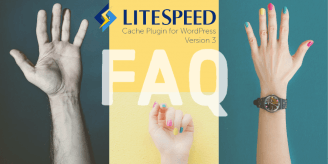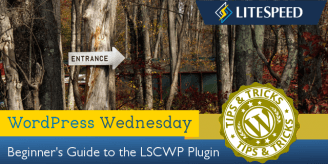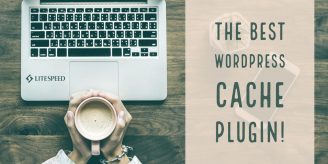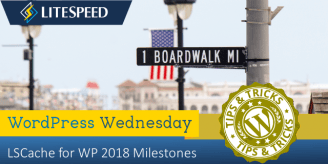A minor LiteSpeed Cache Vulnerability CVE-2024-50550 has been addressed in LSCWP v6.5.2.
LiteSpeed Cache v6.0 for WordPress is here, and we’ve got a bunch of behind-the-scenes improvements, a few bug fixes, and some nifty new features.
This OpenLiteSpeed and WordPress Cloud Image FAQ answers all of the common questions surrounding one-click images.
Learn to deploy LiteSpeed Cache, WordPress, WooCommerce, and Kubernetes with LiteSpeed Ingress Controller.
Our friends at Hostinger are here to share how the LiteSpeed Cache Package boosts WordPress performance on their hosting infrastructure.
We are pleased to present this LiteSpeed Cache for WordPress v3 FAQ to answer all of your LSCache and QUIC Cloud questions.
So you’ve downloaded the LiteSpeed Cache for WordPress plugin, installed it, and activated it. Now what? Let us show you.
When it comes to choosing a cache plugin for your WordPress site, you have a lot of choices. But not all cache plugins are created equal.
Another year has come to a close, and we thought we would take a look back and see just what we’ve accomplished with our WordPress Plugin.