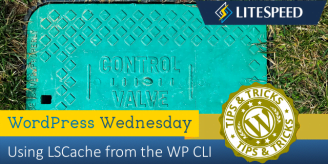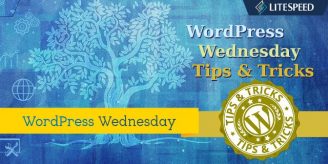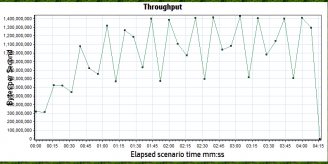WP shortcodes can now be turned into ESI blocks for private or time-sensitive content.
Our guest blogger, Johnny Nguyen aka WP Johnny, shares his picks for the best online WordPress Communities.
We have taken some of the optimization features that are not related to caching, and made them available for use by anyone. No LiteSpeed server required.
These commands are provided by LiteSpeed, so that you may manage your cache with the WordPress Command Line Interface.
If you’ve ever wanted to contribute your linguistic talents to an open-source project, we hope you’ll assist us in translating LSCache for WordPress!
A WordPress site specializing in printable birthday cards and invitations needed a way to maximize their performance without introducing 3rd-party-plugin conflicts. See how they did it with LSCache!
This guide will walk you through the installation of three free and open source pieces of software: OpenLiteSpeed, WordPress, and LiteSpeed Cache for WordPress
Introducing WordPress Wednesday, where we feature a different LiteSpeed Cache for WordPress tutorial each week! What would you like to learn?
Learn how to do a proper benchmark as a means of evaluating your own WordPress capabilities in a standardized way. We start with an environment, an understanding of what should happen (Benchmarking 101) and some questions.