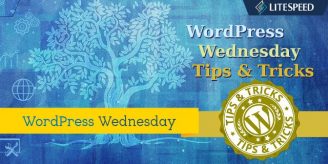You have questions? We’ve got answers. This week we’re talking some more about our crawler functionality.
LSCache for WP now has a crawler! Find out why it has the potential to make your WordPress site even faster.
Learn to solve cache tag and vary cookie conflicts that may arise with multiple WordPress installations.
Your Magento stack’s complexity is halved when you switch from Nginx + Varnish to LiteSpeed Web Server + LiteMage. See how.
There are some situations where the addition of LSCache causes the WooCommerce shopping cart to be updated incorrectly. This is easily fixable
LiteSpeed Cache has built-in logic to handle everything WooCommerce determines to be cacheable, making a separate WooCommerce caching plugin unnecessary!
So you’ve installed LiteSpeed Cache, and your WordPress site is zipping along beautifully. But there is a problem: the cache is interfering with the cron, and your scheduled posts are being published late. Here’s how to solve that.
Introducing WordPress Wednesday, where we feature a different LiteSpeed Cache for WordPress tutorial each week! What would you like to learn?
Soon we will be heading to Rust, Germany, to attend WHD.global in Europa-Park. After that, we will be on the next flight to Los Angeles, California, for HostingCon Global. Will you be there, too? Let’s meet up!